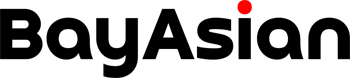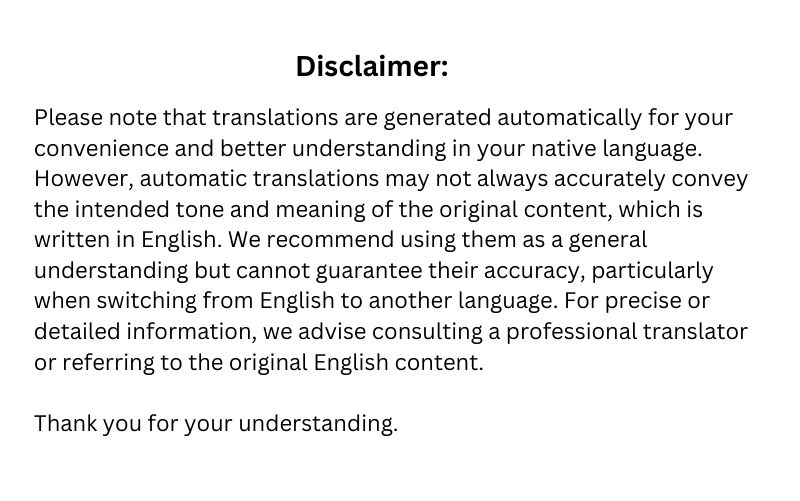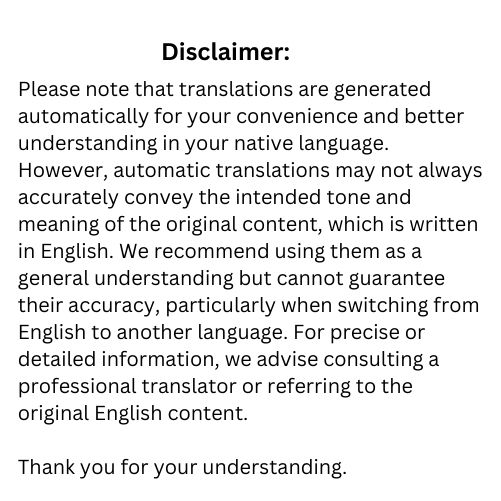BayAsian is your go-to platform for event listings and ticketing services. Our mission is to empower individuals to discover and connect with a wide array of events, fostering memorable experiences and enriching their lives. Whether you’re looking for entertainment, cultural programs, food festivals, sports events, workshops, or business conferences, BayAsian has you covered.
To find events on BayAsian, simply visit our website or app and use the search feature or browse through the various event categories. You can filter events based on your location, interests, and date preferences. Click on an event to view detailed information, and if interested, you can purchase tickets directly through our platform.
If you’re an event organizer, listing your event on BayAsian is easy! Simply create an account, and from your dashboard, click on “List an Event.” Provide the event details, including name, date, time, location, description, images, video, and ticketing information. Once submitted, our team will review the event, and upon approval, it will be listed on our platform.
Yes, you can sell tickets to your event through BayAsian’s ticketing services. When you list your event on our platform, you have the option to set ticket prices, availability, and other details. Attendees can purchase tickets conveniently through BayAsian, and you’ll receive ticket sales proceeds directly to your designated account.
BayAsian takes data security seriously. Our ticket purchasing process is secured using industry-standard encryption technology. Additionally, we work with trusted payment processors to ensure a secure and seamless ticketing experience.
In the event of a cancellation or rescheduling, BayAsian will make every effort to inform ticket buyers promptly. Depending on the event organizer’s policies, you may be eligible for a refund or offered alternatives. Please review the event listing or contact the event organizer for specific details.
Absolutely! You can share event listings with your friends or on social media directly from our platform. Just use the social sharing buttons available on the event pages.
Yes, we encourage users to provide event reviews and feedback on BayAsian. Your insights and experiences can help other users make informed decisions. To submit a review, log in to your account, go to the event page, and click on “Write a Review.”
To stay informed about new events, promotions, and updates, you can subscribe or download apps. Additionally, you can follow BayAsian on our social media channels to get the latest event news and announcements.
Yes, we offer a mobile app for both iOS and Android devices, providing a convenient way to explore events and purchase tickets on the go. You can download the app from the respective app stores.
Absolutely! You can use the “Save” or “Favorites” feature on our platform to bookmark events you’re interested in. This way, you can easily access them later and stay organized with your event plans.
If you have questions or inquiries about a particular event, you can usually find the event organizer’s contact information on the event listing page. Reach out to them directly for any event-specific queries.
We support various payment methods for purchasing tickets, including major credit cards, debit cards, and popular online payment platforms. The available payment options will be displayed during the checkout process.
Refund policies for tickets may vary depending on the event organizer and the specific event. Some events may have a no-refund policy, while others may allow refunds under certain circumstances. Please review the event listing or contact the event organizer for refund details.
At BayAsian, we value our loyal users. We may offer loyalty programs or rewards for frequent users as part of special promotions or events. Stay tuned for updates on any such programs.
If you encounter any issues or problems with an event or ticket purchase, please contact our customer support team at the contact us tab. We’ll do our best to assist you and resolve any concerns.
Yes, you can list both free and paid events on our platform. For free events, you can simply provide the event details without setting any ticket prices.
We take the security and privacy of your personal information seriously. We implement industry-standard security measures to protect your data. For more details, please refer to our Privacy Policy.
Upon completing your ticket purchase on BayAsian, you will receive an email confirmation with your ticket details and a unique QR code. You can either print the ticket with the QR code or present the digital ticket with the QR code on your smartphone at the event venue.
Yes, absolutely! To ensure a contactless entry experience, you can display the digital ticket with the QR code on your smartphone at the venue. Our ticketing system is designed to accept both printed and digital tickets for entry.
If you don’t receive the email confirmation with your ticket within a few minutes of the purchase, please check your spam or junk folder. If you still can’t find it, check your dashboard.
Yes, creating an account on BayAsian allows you to conveniently access your ticket purchases from your dashboard. If you checked out, you can still access your tickets by clicking on the link provided in the email confirmation. However, having an account provides added benefits, such as easy access to your tickets, event history, and the ability to manage your preferences seamlessly. It also ensures that your tickets are securely stored in your account in case you lose the email confirmation. Creating an account is a simple process and can enhance your overall event experience on BayAsian.
In some cases, ticket transfer may be allowed, depending on the event organizer’s policies. Please review the event listing or contact the event organizer for instructions on ticket transfers. Some events may require you to update the attendee information for the transfer to be valid.
For most events, a black and white printout of your ticket with a legible QR code will suffice. However, it’s always a good idea to check the event listing or contact the event organizer if there are specific requirements for printed tickets.
On the day of the event, please arrive at the venue with your printed or digital ticket with the QR code ready for scanning. Show your ticket to the event staff at the entry point, and they will validate the QR code to grant you access.
Event entry times may vary depending on the event. Please refer to the event listing or check with the event organizer’s for specific entry instructions and any event-specific timings.
Generally, a ticket with a valid QR code can be scanned for entry only once. If the event allows re-entry, it will be specified in the event details. Otherwise, re-entry may not be permitted.
If you accidentally delete the email with your ticket, don’t worry! You can log in to your BayAsian account and access your ticket from your dashboard.